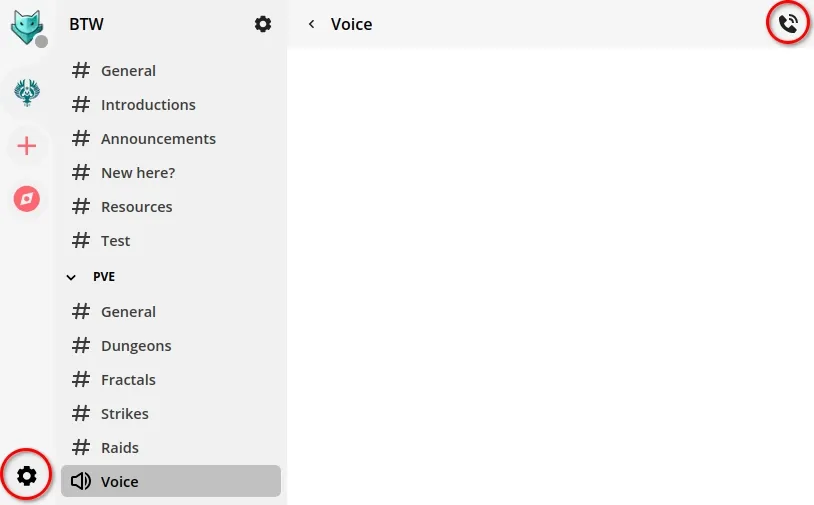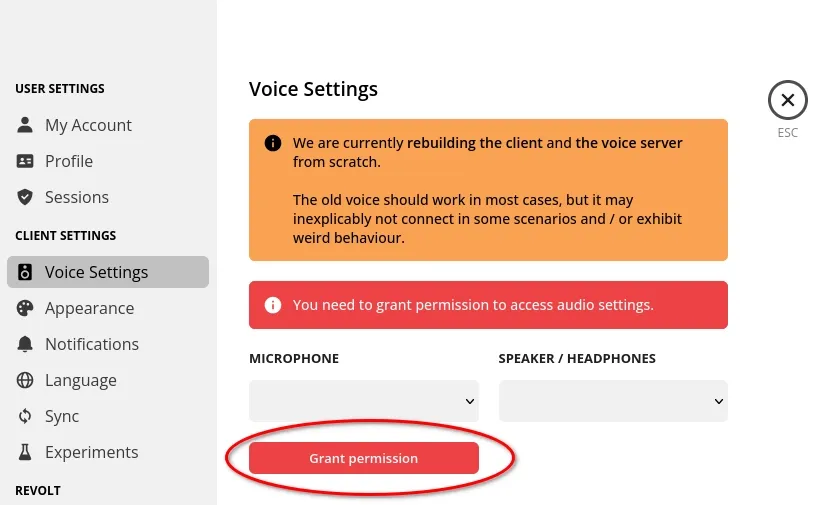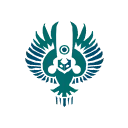Revolt
We use Revolt for out-of-game communication. It's basically a leaner and open-source alternative to Discord. Joining is optional however certain squad activities require signing up upfront and joining voice channel to listen to instructions (no mic needed).
Note that this platform is operated by a small team, it does have some quirks. They are working on a new client however there is no release date yet as to my knowledge.
How to Join Our Instance
- Create an account on Revolt. Please use your GW2 account name (without .1234) so we know who you are! Exception: If you are a guest please do use the full name including .1234 to make it easy to invite you.
- Confirm your email address.
- Open our invite link to join the BTW server.
- By default you won't be able to see all the channels. Permissions are usually set within 24h so just check in a little later.
Grant audio permission for voice channels
- Open the settings using the cog icon in the bottom left corner.
- Go to "Voice Settings".
- Click the "Grant permission" button.
- Allow Revolt to use your audio devices.
- Note: The microphone and speaker/headphones dropdown fields will stay empty and make it look as if the settings weren't saved. This is a visual bug, audio does work.
- To join a voice channel you have to click the phone icon in the top right corner.